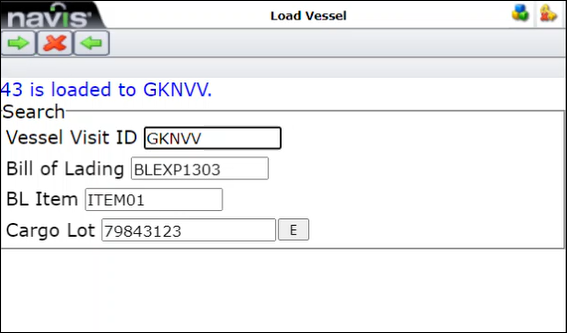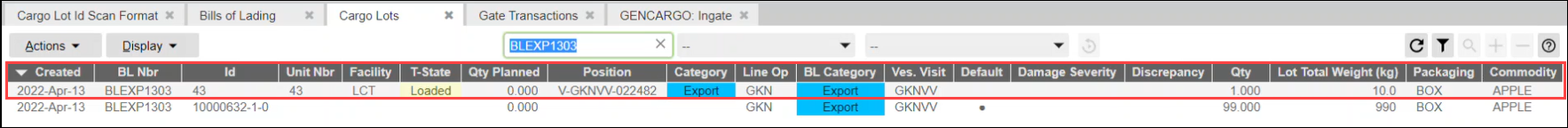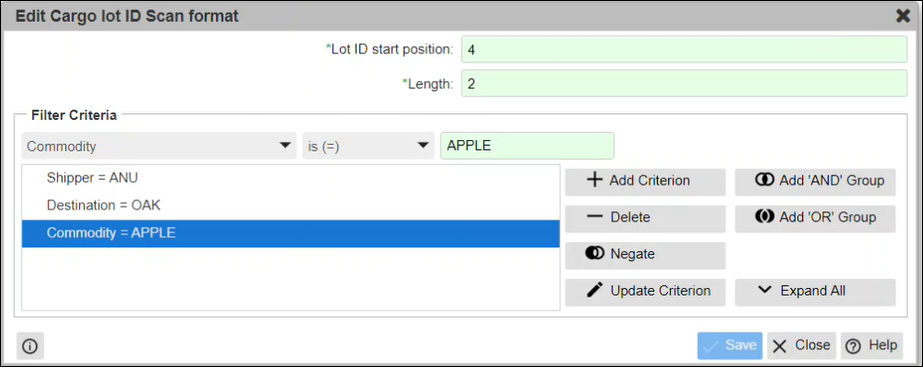
You can extract the cargo lot ID in the Search form based on the scan format defined in the Cargo Lot Id Scan format view (on page 1) in the Cargo Inventory screens in N4 Mobile.
An example of extracting the cargo lot ID in the Load Vessel - Search form (on page 1) is given below. You can follow the same method to extract the cargo lot ID in the other Cargo Inventory screens.
Follow the below steps to extract the Cargo Lot ID:
In N4, define the cargo lot ID scan format as in the below screenshot.
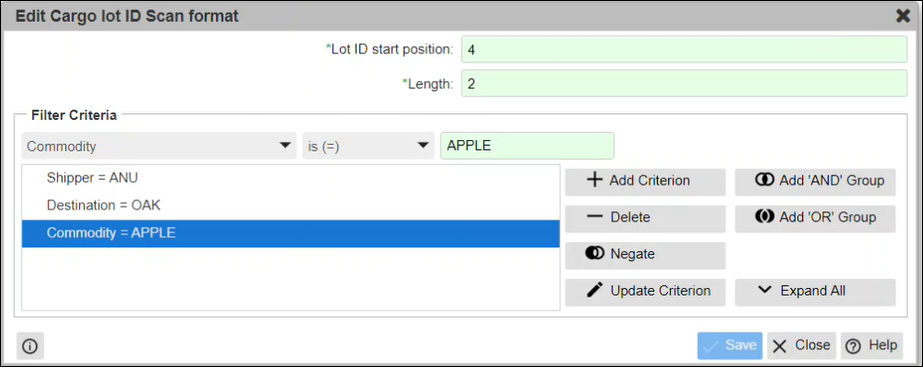
Login to N4 Mobile.
Access the Load Vessel - Search form.
Enter the values in the Bill of Lading, BL Item, and Cargo Lot fields.
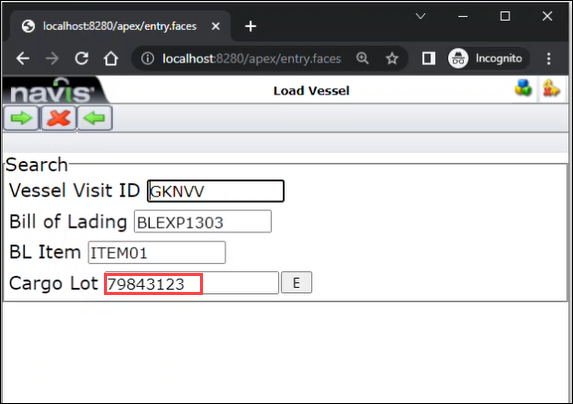
Select the E button adjacent to the Cargo Lot field.
Enter the position in the Position field.
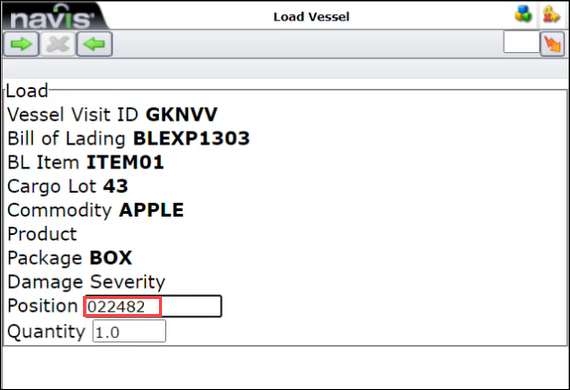
Select  .
.
N4 Mobile loads the cargo lot onto the vessel. N4 updates the T-State to Loaded in the Cargo Lots view (on page 1).